Smoke Detector Continues to Beep After Battery Change
Is your smoke detector beeping? Whether it's the single, periodic chirp that pierces the quiet while you're trying to sleep or the heart-stopping, ear-drum-splitting beep of the alarm, if there is no actual fire emergency, it quickly becomes obnoxious. But, since smoke detectors play a significant role in keeping your family and home safe, it's important to properly correct, rather than ignore or disable, a beeping smoke detector. There are numerous reasons why your smoke detector may be beeping: Though it may be difficult to tell what the specific cause of your nuisance smoke detector beeping is, there is a series of relatively simple steps you can take to identify and correct the problem. Correcting beeping or alarming detectors depends on two things: first, the reason it's beeping; second, the type of smoke detectors you have – hardwired or standalone. If your smoke detector is not just beeping periodically, but sounding an actual alarm, and you have made sure there is no real fire, then you are experiencing false, or nuisance, alarms. There are a few potential causes for false alarms, and the way you correct your detector depends on the cause: Many alarms have a "Test" or "Hush" button on the cover. Hitting this will silence the alarm for 8 minutes before it reactivates. If the smoke has been cleared by that time, the alarm should not sound again. If there is still smoke in the air, be prepared to hit the "Test/Hush" button again until the air can be cleared. If you believe the alarm's close proximity to a steamy bathroom, a fireplace, furnace, or a stove may be causing frequent false alarms, do not disable or remove the detector. Simply relocate it to a location that is a bit further from the items mentioned above so that it has less interference. To clean it, disconnect the detector, remove the battery, and use a vacuum to clean out the gap between the cover and backplate. You could also use compressed air to blow out the potential debris. Once cleaned, put the batteries back in and reconnect the detector. Please note that if you have interconnected smoke detectors, you will have to find the initiating detector to silence all of them and to correct the issue. In some systems, the initiating detector will have a blinking light while they are sounding, but you may have to go to each unit and utilize the "Test/Hush" button on each before finding the one that initiated it. If the alarm stops before you can find the initiator, you will need to use the owners' manual to help locate it. For standalone detectors, you will only have one detector activating at a time. If your detectors are emitting a single beeping or chirping sound every minute or so, this is most often an indicator that they either need new batteries or have lost power or diminished power. Change the batteries in the detector and reconnect it. If it merely needed fresh batteries, the chirping should stop. If you have smoke detectors with inaccessible batteries (such as the ones required in California), then you will have to replace the entire detector. If you have changed the batteries and tried the circuit breaker, but the beeping persists, you may need to try resetting the detector(s): For battery-only detectors, you will need to remove the detector's batteries, then hold the reset button down for 15-20 seconds. Replace the batteries and reconnect the detector. It will probably beep one time to show that it is connected, but it should not continue to beep after that. If you have a hardwired system, you will need first to turn off the breaker that controls the alarm system and/or disconnect the detector system from the circuit. Remove the battery, then press the reset button and hold it for 15-20 seconds. Reinstall the battery and reconnect that detector to the circuit and turn the breaker on if you turned it off. If changing the batteries, checking the power, and resetting the detectors STILL does not resolve the beeping, there may be dirt and debris interfering with the detector's sensors. Pull the detector from the wall and use the crevice tool from your vacuum to remove any cobwebs, dust, or debris that may be interfering with the detector. You can also use compressed air instead. The above are all of the proper ways to handle nuisance alarms and incessant beeping from your life-saving smoke detectors. However, far too frequently, people are tempted to mishandle the alarms, putting their home and family at risk. The following are things NOT TO DO with a beeping smoke detector: While all of the above will stop the beeping, it will only treat the symptom (the beeping), not the problem, and will leave you and your loved ones at risk. Perhaps the smoke detector beeping you are concerned about is in your workplace. If that is the case, be aware that most commercial smoke detectors and fire alarm systems have an alarm panel that should be notifying the owner of a faulty smoke detector in need of attention. As commercial systems are much more complex than the average home system, it is best to call Koorsen Fire & Security to get professionals out to service the faulty smoke detector and ensure the system is in proper working order. Still, have questions? The team at Koorsen Fire & Security would be happy to assist you. Give them a call today. 
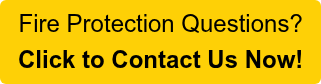
WHY IS THE SMOKE DETECTOR BEEPING?
FIXING THE BEEPING SMOKE DETECTOR
False Alarms
Single Beep Every Few Minutes
WHAT NOT TO DO WITH A BEEPING SMOKE DETECTOR
WHAT ABOUT COMMERCIAL SMOKE DETECTORS?

Topics: Fire Protection, Fire Safety, Fire Alarm Systems
Source: https://blog.koorsen.com/how-to-fix-beeping-smoke-detectors